As if you know, the Assistive Touch is a very important or useful feature in the Apple Products which enables you access thing easily through a small short cut that is movable around the screen. Many users have seen the comfort of this program and now they manage to improve this AssistiveTouch. MyAssistive is a new app the enables you to fully customize your Assistive Touch, in which you can change the position, the color, and what it does, or in other words the short cuts you want to add to it. Some of the examples of this configuration are like toggle Siri, take screen shot, toggle LED flash, etc. Overall the AssistiveTouch has been something that has been really useful to most people, who like to switch around apps a lot, and including the ones who's home button might be broken all use the Assistive Touch. There are still many negative sides of the Assistive Touch, in which one main reason many people don't use it is because of the positioning on the screen because it always gets in your way for most of the times which is very irritating especially for me too. Summarizing I think that it is quiet useful for many people, for example toggling the LED flash could be really important when there is a sudden electricity cut, which enables you to manage your vision better.
Major Concepts
Potential Strengths/AdvantagesMajor Concepts
- Assistive Touch has been something that Apple built in most of their Apple Products to make users have a short cut to favorite apps, or shortcut buttons like screen capture.
- MyAssistive a utility that enables you to customize your Assistive Touch which ables you to choose the options you prefer, in this list that MyAssistive is giving. You're also able to customize the color, position, etc.
- There also still many disadvantages of the Assitive Touch in which the positioning of this short cut always gets into your way and you will never find a good place for it to put. Another disadvnatge is that you can only assign a single task at a time, which is not beneficial like the other applications which can do more than one task at time which can be found in the app store.
This article is really short and precise, when I first opened the article I was wondering what is Assistive Touch? The good thing about this author is that he puts the picture of the Assitive Touch at the beginning of the article which makes me understand what is he talking about. The Assitive Touch is a really good article to write about because many people don't know the actual use of it.
Potential Problems/Limitations/Disadvantages
The information given by this author is too less, in which he didn't give us that clear information about the Assitive Touch, in which there is a lot more that this Assistive Touch can do like the favorite list, able to go back to the home page, etc. The author also focus only on the IOS, not on the Android, in Androids we are also able to install this by getting from the App store and I find it very similar too.
Discussion Questions
I would like to ask the class about what they think about the Assistive touch because from my point of view there are many iPhone users in our grade, and I see that some people use the Assistive Touch and some don't. I would like to have a debate about is the Assistive Touch in which I think its very debatable. I myself think that its very useful and it would benefit alot but in cases when I play games, I would disable it.
Lee, Cody. "Add Functionality to the AssistiveTouch Feature with MyAssistive." IDownloadBlogcom Add Functionality to the AssistiveTouch Feature with MyAssistive Comments. N.p., 31 Mar. 2013. Web. 01 Apr. 2013.
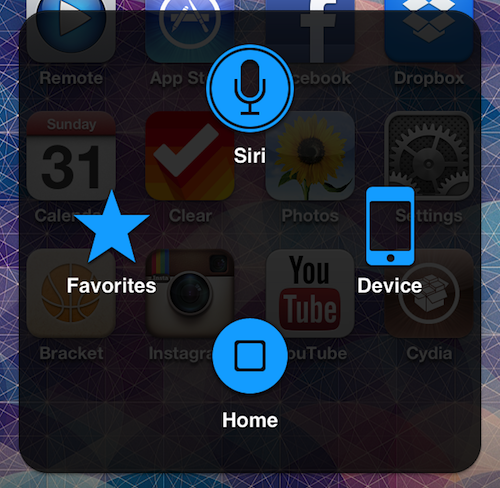
No comments:
Post a Comment